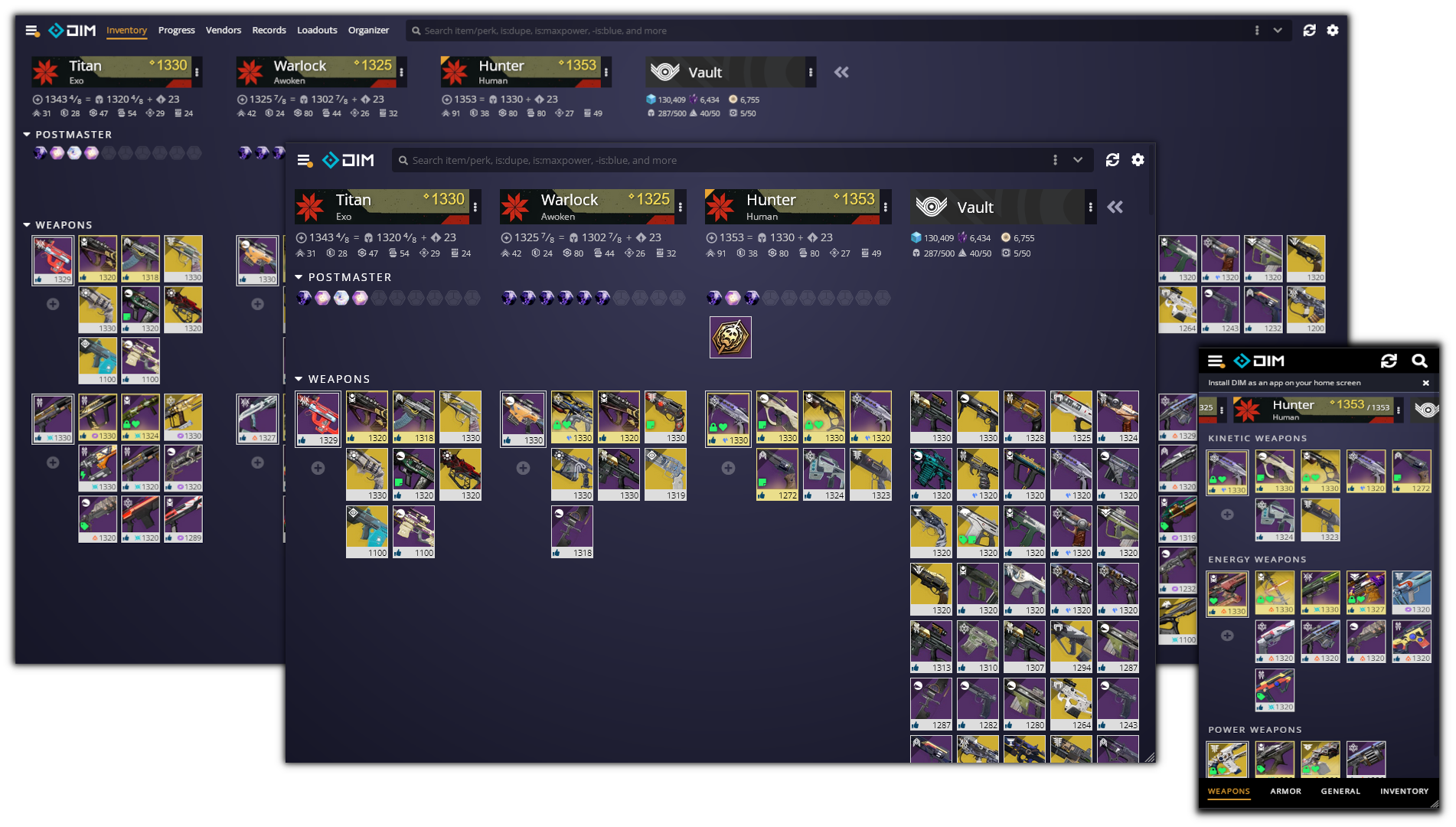What is Destiny Item Manager (DIM)?
Your items anywhere, anytime.
Forgot to grab your favorite hand cannon from the vault? Just click and drag it to your active character while flying into your activity. Equip it directly if you're in the tower or hanging out in orbit!

Create the perfect loadout.
Use DIM’s powerful loadout optimizer to choose the stats and mods that you want and let DIM find the perfect set of items to get you there. DIM can even equip your mods for you when you create a loadout that specifies them!
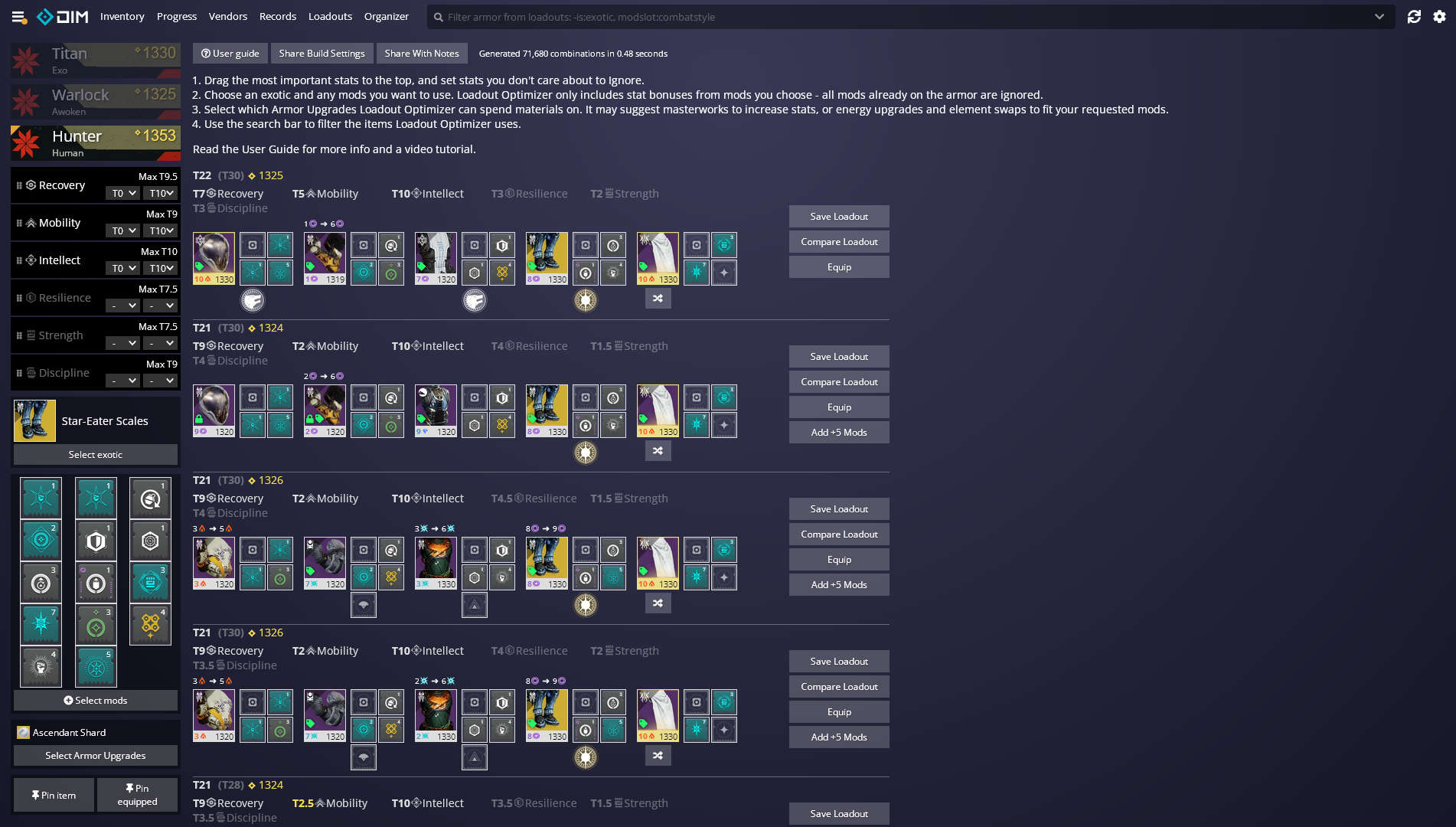
Find what you need, fast.
The powerful and robust search query system in DIM can find anything you’re looking for quickly and easily. Just start typing what you want and let the autocomplete do the rest. You can even create complex search queries for identifying specific armor rolls and save the queries for repeated use! Check out our video on search.
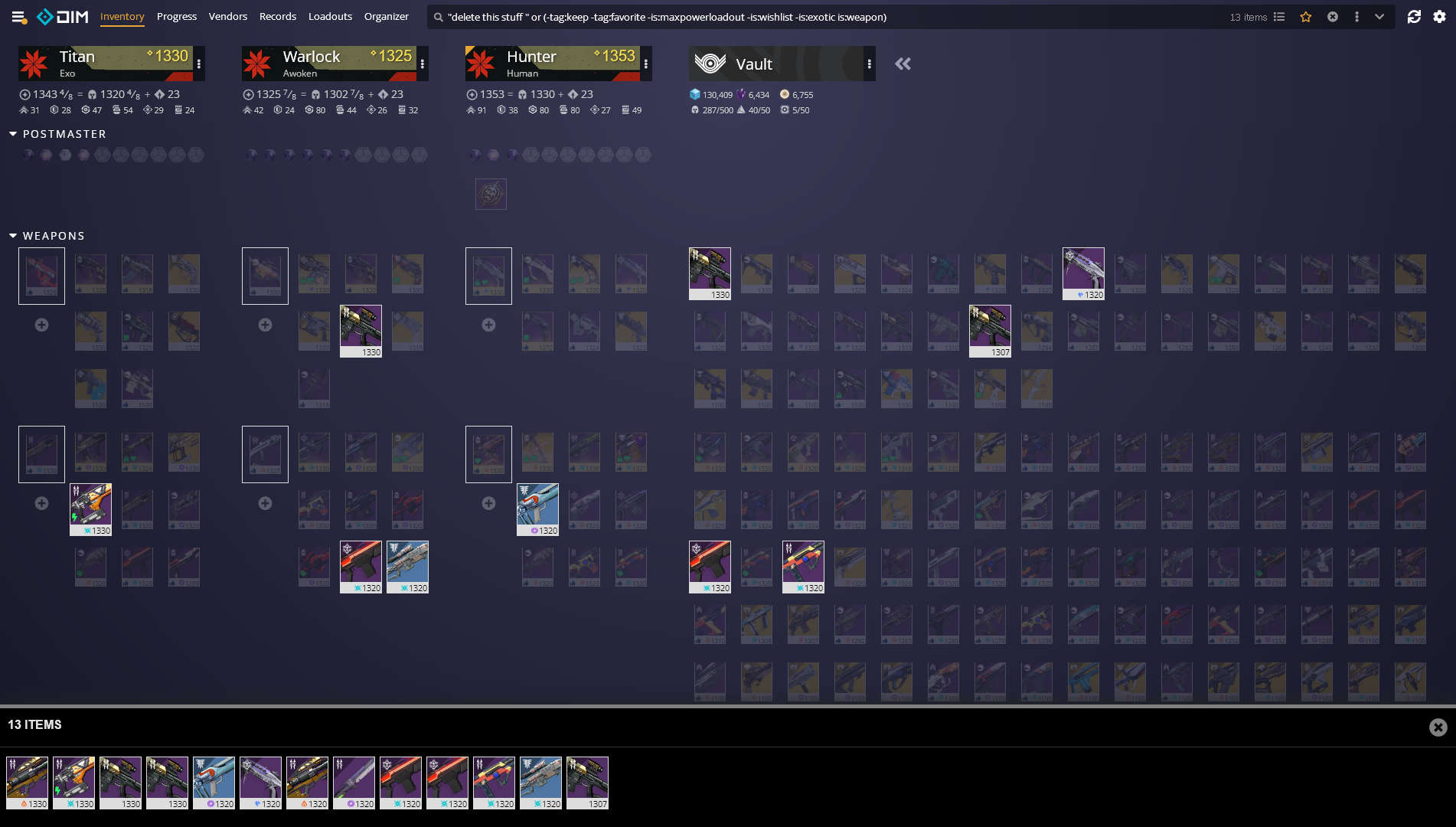
Built in recommendations.
DIM partners with community experts to curate a wishlist of item rolls that will get marked with a thumbs up if they land in your inventory. Click on any item's name to see a listing of all its recommended rolls. You can even create your own wishlist with your favorite item rolls to use in DIM!

Play efficiently.
DIM’s progress page and bounty guide will help you keep track of where to go next and what items to bring to get the most bounties done while you’re there.